General type of mail configuration
mail sent by smarthost; received via SMTP or fetchmail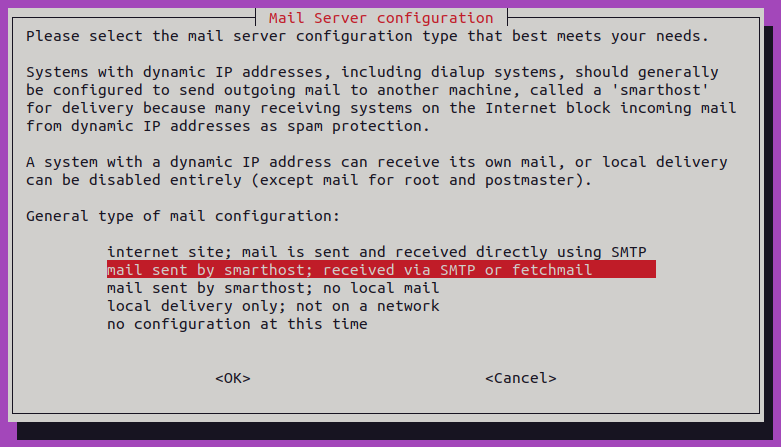
System mail name
Leave default
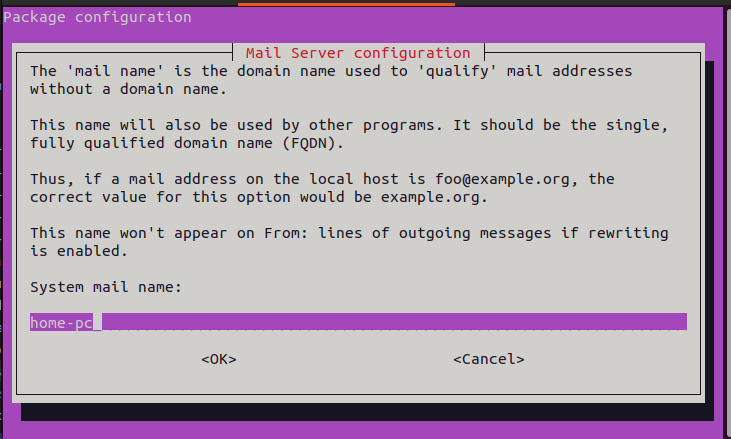
This is the name that will appear in the To: field of
the email you receive. E.g. root@home-pc
IP-addresses to listen on for incoming SMTP connections
Leave default
127.0.0.1 ; ::1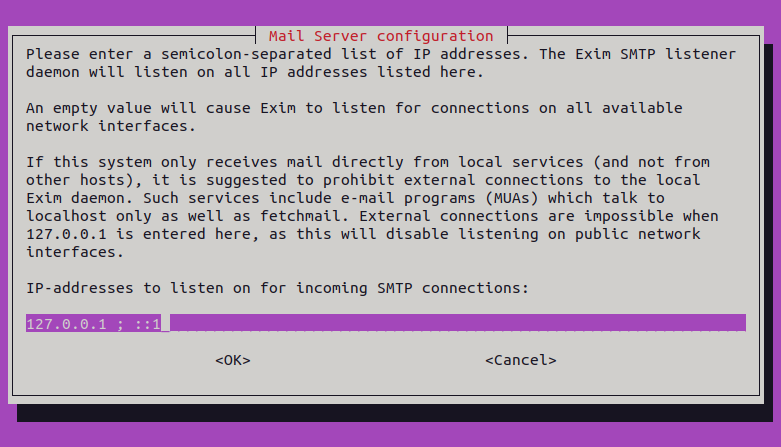
Other destinations for which mail is accepted
Leave default (Same as “System mail name”)
home-pc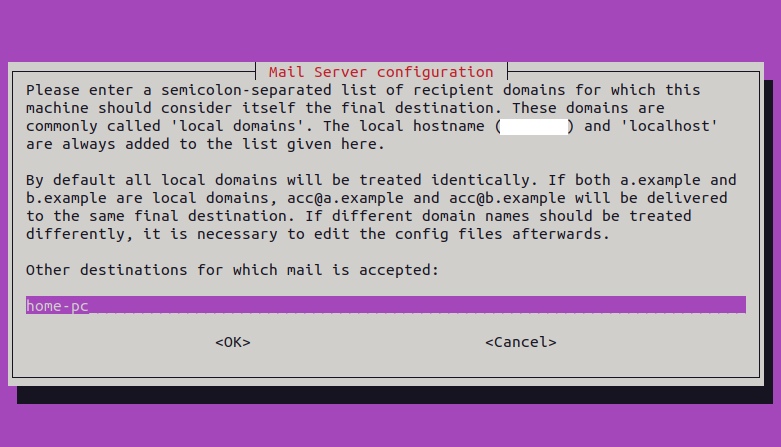
Machines to relay mail for
Leave empty.
IP address or host name of the outgoing smarthost
smtp.gmail.com::587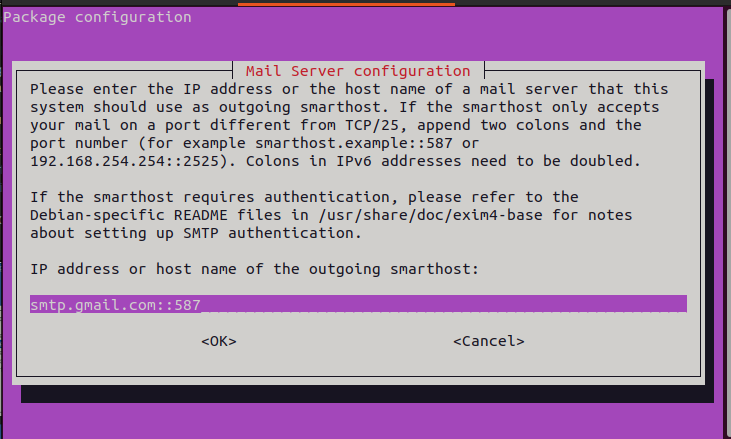
Hide local mail name in outgoing mail?
Leave default
NoKeep number of DNS-queries minimal (Dial-on-Demand)?
Leave default
NoDelivery method for local mail
Leave default
mbox format in /var/mail/Split configuration into small files?
Leave default
NoRoot and postmaster mail recipient
Put your OS’ user here
your_user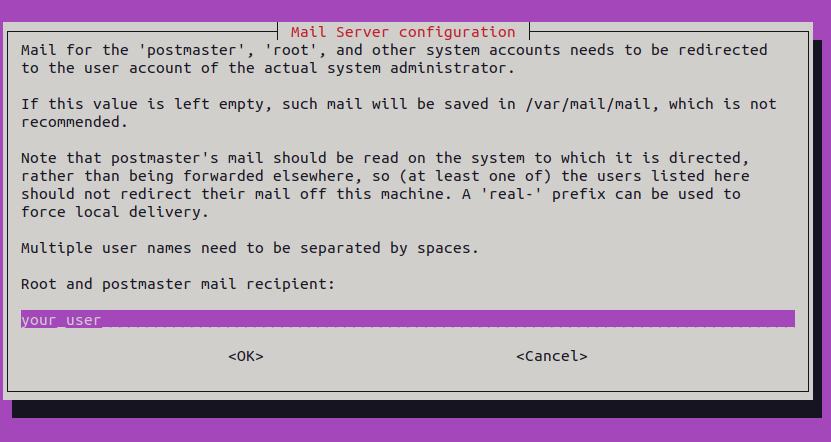
This will add the alias root: your_user to
/etc/aliases
Note: this config only appears if you don’t yet
have an alias for root in /etc/aliases.
If you set this config, it will not appear again when re-running
sudo dpkg-reconfigure exim4-config